Setting up a Yaesu FTDX-3000 with FT8 on OS X
There are plenty of walkthroughs online about setting up FT8 on the DX-3000 with Windows but I didn’t find any for OS X. So, here we are. I’m using the USB interface.
Unfortunately you’ll need to install the CP210x USB to UART Bridge Virtual COM Port driver manually.
With the radio plugged in, turned on, and the drivers installed try listing your USB devices:
~% ioreg -p IOUSB
[...]
| +-o IOUSBHostDevice@02100000 <class IOUSBHostDevice, id 0x1000abb83, registered, matched, active, busy 0 (5243 ms), retain 30>
| +-o CP2105 Dual USB to UART Bridge Controller@02110000 <class IOUSBHostDevice, id 0x1000abb90, registered, matched, active, busy 0 (5218 ms), retain 28>
| +-o USB Audio CODEC @02120000 <class IOUSBHostDevice, id 0x1000abb9d, registered, matched, active, busy 0 (58 ms), retain 33>
[...]
The ones to look for here are the CP2105 Dual USB to UART Bridge Controller and the USB
Audio CODEC. If they are listed your computer can see the radio. If not, try
pressing menu on the radio and confirm that option 037 CAT SELECT is set to
USB.
Most of the radio’s default options are fine, but there are a few to adjust:
- Set option
038 CAT RATEto38400(default4800). - Set option
075 DATA IN SELECTtoUSB(defaultDATA) - Set option
077 DATA OUT LEVELto1(default50) - Set option
103 SSB MIC SELtoUSB(defaultFRONT). Tip: Program yourC.Skey for this option so it’s easy to switch back to the front microphone.
When using the radio for FT8 I also set these options:
- Set
IPOtoIPO - Set
ATTtoOFF - Set
PROCtoOFF(this option is behind theSCOPEbutton) - Set
MIC EQtoOFF(also behind theSCOPEbutton)
On OS X you’ll need to install WSJT-X. WSJT-X can control the radio directly so no need for any other software radios. These are my settings:
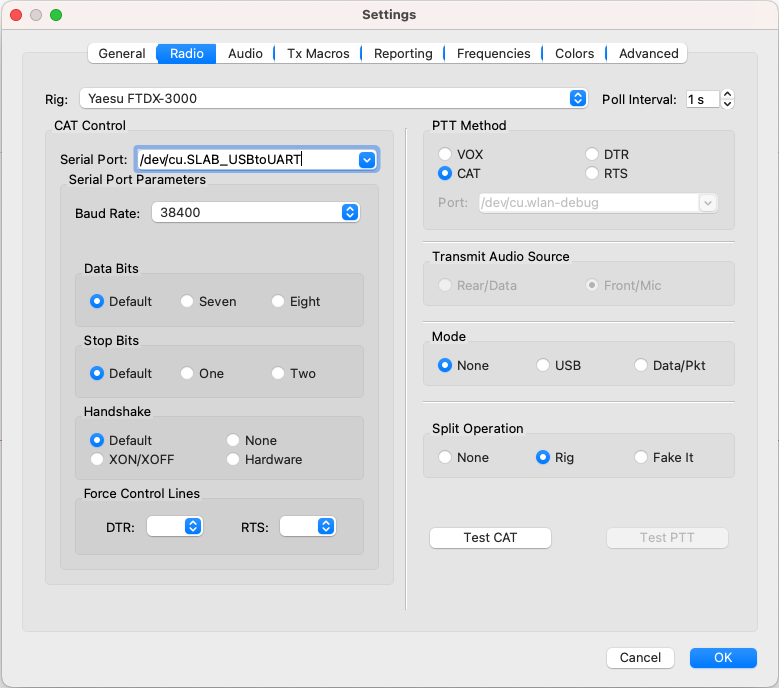
I have two serial ports provided by the radio, one regular and one “enhanced” - only the enhanced one works.