Trying Mozilla's Things Gateway
Spoiler: It doesn’t yet support my hardware and I didn’t get it working, but I’m posting anyway because it’s ok to fail. :)
Last weekend I was inspired by Lars’s posts on IoT to try Mozilla’s Things Gateway.
I have an old Raspberry Pi 1 Model B with a RaZberry Z-Wave Daughterboard which I had soldered a larger external antenna on to last year. I used to run OpenHAB on it to control some z-wave devices before I moved last year and since then it’s just been in a box. Let’s fire it up!
This original Raspberry Pi is a single core 700mhz CPU, so I’m planning on running it headless and doing everything remotely over SSH to save on GUI resources.
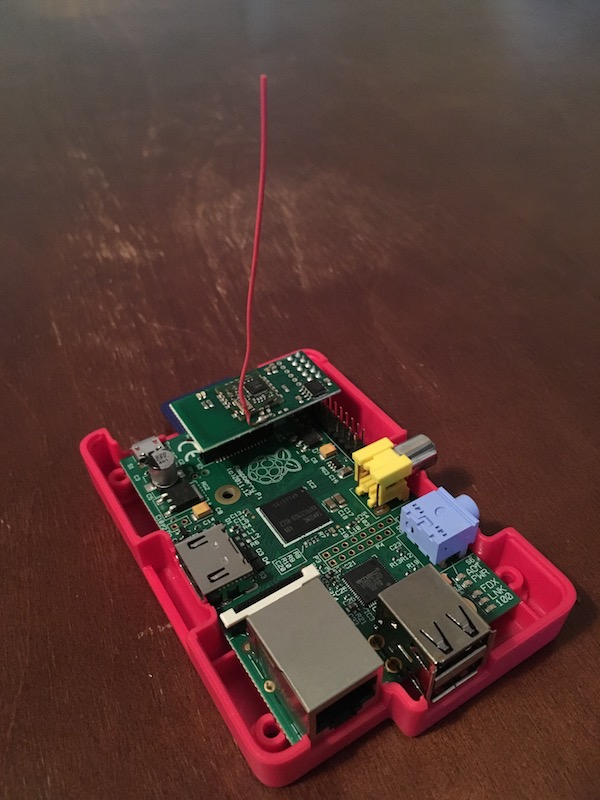
Firstly, since I hadn’t plugged this in forever, I booted it up, uninstalled OpenHAB and the RaZberry software and upgraded Raspbian to the latest version. It’s still as easy as it should be, just edit the sources.list and:
# apt-get update
# apt-get dist-upgrade
I left the upgrade running over night because it was taking so long – a foreshadowing of things to come! 😩
On the suggestion of the page I linked to above, I removed pulseaudio since I
don’t use it.
# sudo apt-get purge "pulseaudio*"
The instructions for installing the Gateway are great and easy to follow.
I installed nvm as recommended, although so far I’m regretting it. It takes
12 seconds to start a new login shell now while nvm executes the stuff it put
in .bashrc. If I end up logging in very often I’ll get rid of it.
On the other hand, the Node world does do permissions well. Most tools can install in a users home directory without any root permissions, which I was happy to do:
$ curl -o- https://raw.githubusercontent.com/creationix/nvm/v0.33.8/install.sh | bash
$ nvm install --lts
$ nvm use --lts
$ npm --version
5.6.0
$ node --version
v8.9.4
$ npm install --global yarn
Next up was OpenZWave. Their documentation mentions supporting the Razberry
card, so I felt good about things working. When you get to the make command,
go grab some lunch – this also took plenty of time.
$ git clone https://github.com/OpenZWave/open-zwave.git
$ cd open-zwave
$ make && sudo make install
$ sudo ldconfig
Finally, I’m ready to install the Things Gateway. For a project that is still new and moving quickly I like to install directly out of Git which makes testing patches and upgrading to new versions easy (I hope!).
$ git clone https://github.com/mozilla-iot/gateway.git
$ cd gateway
$ yarn # Yarn actually prints how long it takes to execute. This took 6070.32 seconds! 💤
I don’t want to use Mozilla’s tunneling service, so I faked some SSL:
$ mkdir -p ssl
$ openssl genrsa -out ssl/privatekey.pem 2048
$ openssl req -new -sha256 -key ssl/privatekey.pem -out ssl/csr.pem
$ openssl x509 -req -in ssl/csr.pem -signkey ssl/privatekey.pem -out ssl/certificate.pem
And then start the web server.
$ npm start # This takes around 4 minutes to finish starting :(
Loading the site in my browser works! I click settings -> add-ons and
install z-wave device support. However, watching the console I can see it
fail to find the z-wave interface.
I dug around in the code and found the findZWavePort() code that does the
detection, and confrimed that it’s looking at USB ports which won’t work for
the Razberry which comes in on /dev/ttyAMA0.
I'm just going to stick in a little aside here...
I modified the zwave-adapter.js file to add some logging and
make sure that was as far as it was getting and restarted the server (which,
took 4 minutes...) and then saw the module failed to load because the checksum
didn't match. I deleted the checksum file (4 minutes...), and it failed again,
so I finally just removed the one line from the checksum file.
The checksum is a great idea and I assume there is some kind of flag I can pass to the server to ignore it, but I haven't found it yet.
One last thing I wanted to verify before I dug too far into the Gateway was to
make sure OpenZWave was working. They include a program with their code called
MinOZW. I didn’t see documentation for it, but it takes the port to monitor
as it’s first parameter:
$ MinOZW /dev/ttyAMA0
That command gave me a flood of Z-wave data, so I knew it was seeing the controller properly.
Searching the open Mozilla IOT issues revealed that the request to support the Razberry board was filed a couple weeks ago. So, I CC’d myself to keep an eye on it, and that’s as far as I got. So far:
- I have really high hopes for the Mozilla IoT Gateway
- A first generation Raspberry Pi might be too slow for these shenanigans 😞